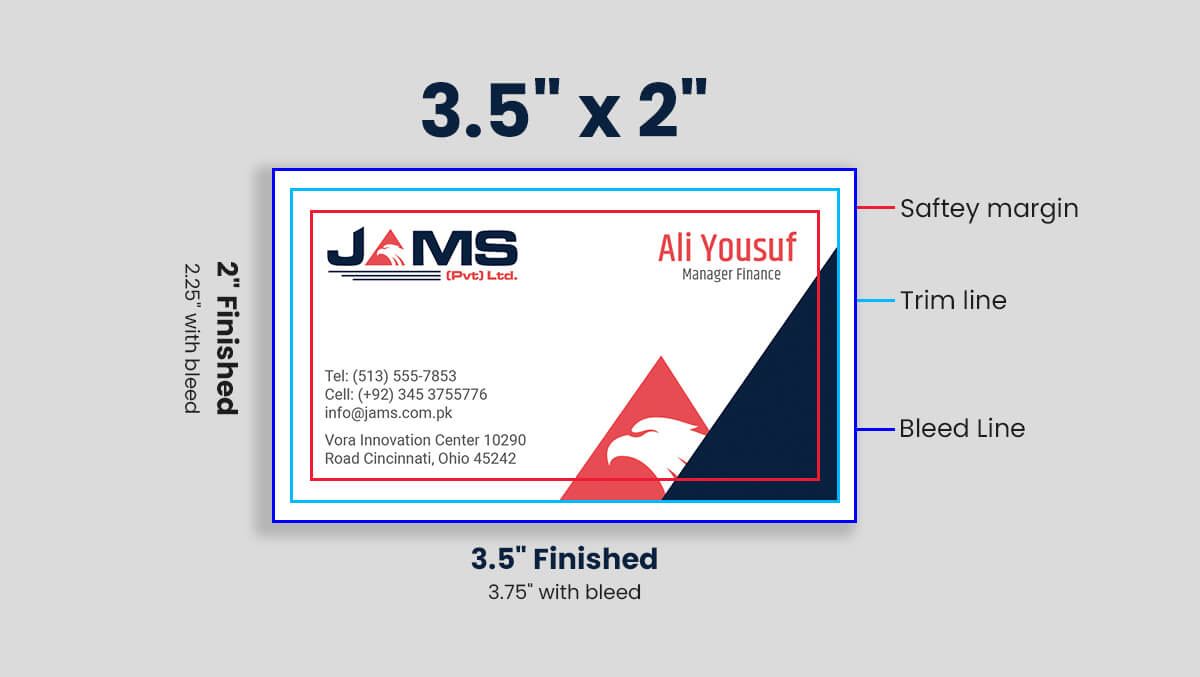How to Design Visiting Card in Photoshop?
A visiting card is one of the most essential elements of your professional life. It is a representation of who you are and what you do. A well-designed visiting card can make a lasting impression on your clients and colleagues. In this post, we will guide you through the process of designing a visiting card in Adobe Photoshop, focusing on graphic design and print design.
What are the dimensions of a visiting card?
The standard size of a visiting card is 3.5 x 2 inches. It is important to keep in mind the bleed area, which is an extra margin added to the design to ensure that there are no white borders or edges after printing.
How to create a new document in Adobe Photoshop?
Open Adobe Photoshop and go to "File" > "New". In the "New Document" dialog box, set the width and height to 3.5 x 2 inches and the resolution to 300 pixels per inch. Make sure to check the "Bleed" box and set the bleed area to 0.125 inches.
How to choose the right fonts and colors?
When selecting fonts and colors for your visiting card, it is important to keep in mind your branding and the message you want to convey. Stick to 2-3 fonts and colors that complement each other and are easy to read. Use high contrast colors to make your text stand out.
How to add images and logos?
To add images and logos, go to "File" > "Place" and select the image or logo you want to add. Resize and position it as necessary. Make sure to use high-resolution images to avoid pixelation.
How to export the final design for printing?
Once you have finalized your design, go to "File" > "Save As" and select the file format as PDF. Make sure to check the "Include Bleed" box and set the bleed area to 0.125 inches. This will ensure that your design is printed with no white borders or edges.
Conclusion
Designing a visiting card in Adobe Photoshop requires attention to detail and a good understanding of graphic design and print design. By following these steps, you can create a professional-looking visiting card that reflects your brand and helps you make a lasting impression on your clients and colleagues.